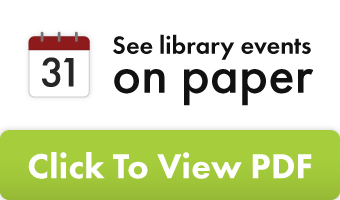Follow these steps after accepting the terms of the meeting room policy and clicking the “make a reservation” button:
Select By Day
- Click on the icon that says, “By Day.”
- Using the filters screen, select the “Start Time” and “Duration” to view available rooms. Once selected, click the “Apply” button.
- Once the page reloads, available rooms will be shown on the right side of the screen. Details about the room and the room capacity are listed. To view additional room details, click the “Room Details” button. To reserve the room, click “Reserve This Room.”
- Fill out the entire “Create Reservation” form and be sure to fill out any section with a red asterisk. If you need assistance, be sure to check the “Assistance Needed” check box above the “Contact Information.”
Select By Room
- Click on the icon that says, “By Room.”
- A list of meeting rooms will be displayed. A summary of the room and its capacity is located below the room name. Click “Room Details” to learn more about the room and to create a reservation.
- After the page loads, scroll to the bottom of the page where it displays the current week. Click the “+” next to the time you wish to book that room. You can use the arrows or date selection tool at the top to change weeks.
- Fill out the entire “Create Reservation” form and be sure to fill out any section with a red asterisk. Be sure to check your “Reservation Date” for the correct date and length of your reservation. If you need assistance, be sure to check the “Assistance Needed” check box above the “Contact Information.”
- Once you have filled out the form, click “Submit.”
- You will receive notice that the reservation is pending staff approval. After your request is processed, you will receive a follow-up email. If your reservation is denied, the email will include the reason(s) why.